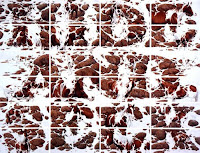
Do you recognize that being "against" anything weakens you, while being "for" something empowers you? (Dr. Wayne W. Dyer, Real Magic, p. 312)
******
From time to time you might want to "Hide" the posts of a Facebook friend without "un-friending" them. This is easy enough to do once you know how to do it. Unfortunately the Facebook "help" on the subject is out-of-date. For this reason I am going to list the steps to follow in my blog.
- Click on "Most Recent" to get into the "most recent news feed view."
- Click on the down arrow, beside the boldface "Most Recent."
- A drop-down menu will appear. Click on "Edit Options."
- The "News Feed Settings" box appears.
- Under "Hide," on the right, the list of hidden friends displays.
- In the dialog box, under "Hide," type the name of the person you want to hide.
- To "un-hide" a person click on the "x" beside their name in the box below the dialog box.
- Click "Save" or "Cancel" at the bottom, when finished.
3/Jan/2011 12:31


No comments:
Post a Comment